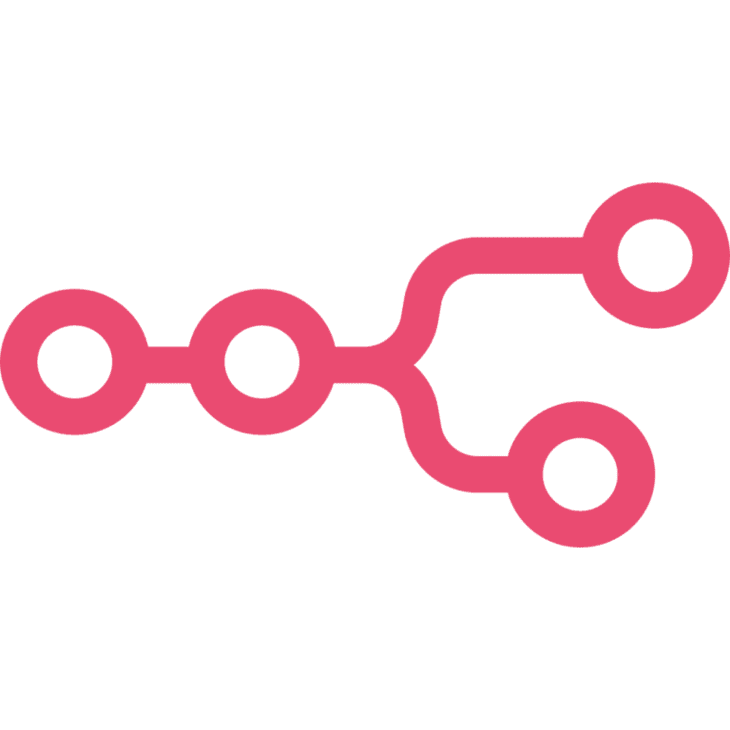
JigsawStack AI for n8n Workflows
n8n is a visual, node based workflow automation tool. With JigsawStack’s official n8n node, you can bring intelligent actions into your flows using API endpoints that run purpose built small models, no infrastructure or ML ops needed. JigsawStack delivers custom small models trained for specialized use cases, all served through fast and scalable API endpoints. These APIs plug directly into your tech stack, giving you reliable, production ready AI building blocks for your automation needs.How to add JigsawStack Node in your workflow ?
n8n.cloud
If you’re using n8n.cloud, follow these simple steps to add JigsawStack to your workflow:-
Click on the + icon
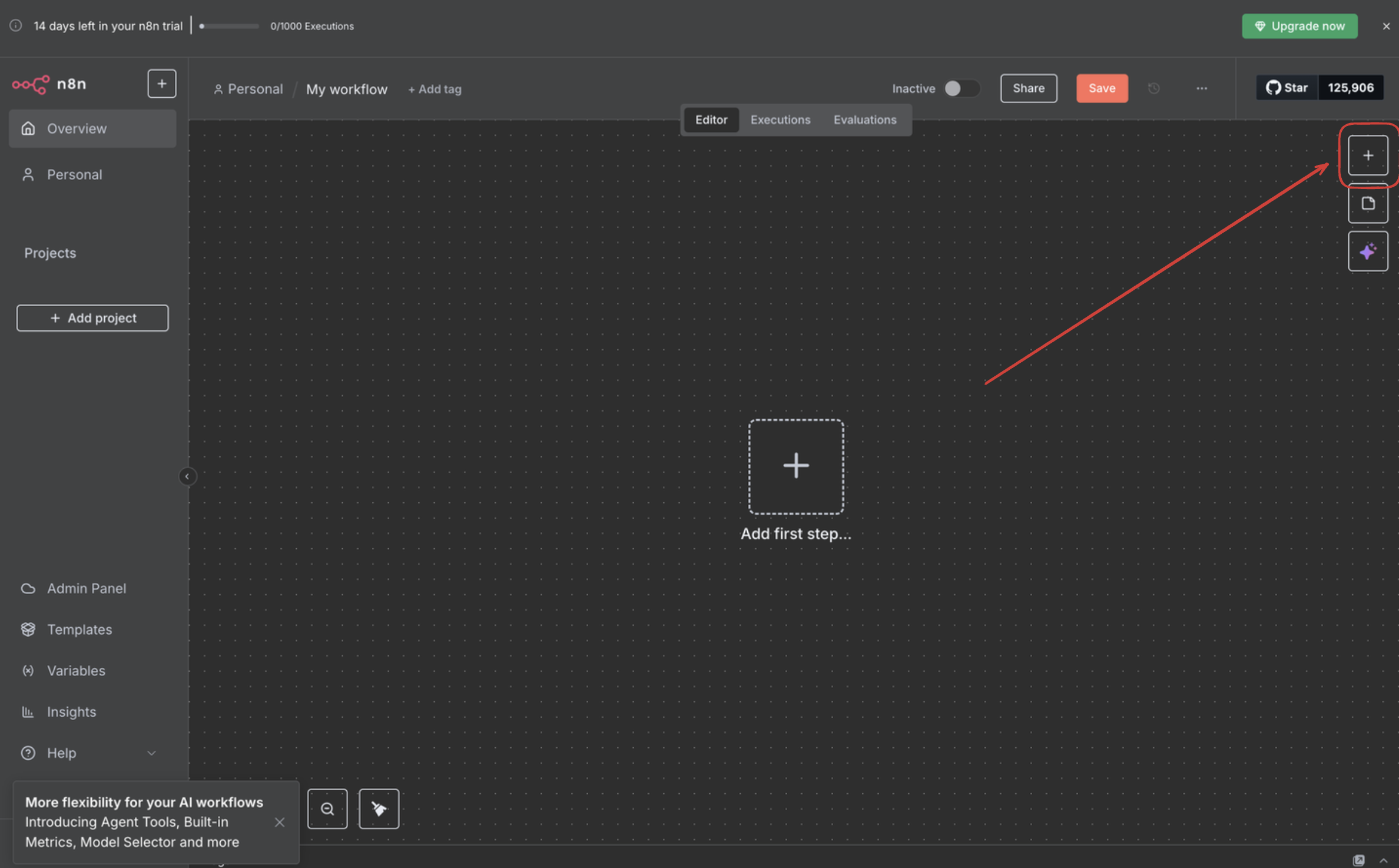
-
Search JigsawStack
Use the search input field to search for our node
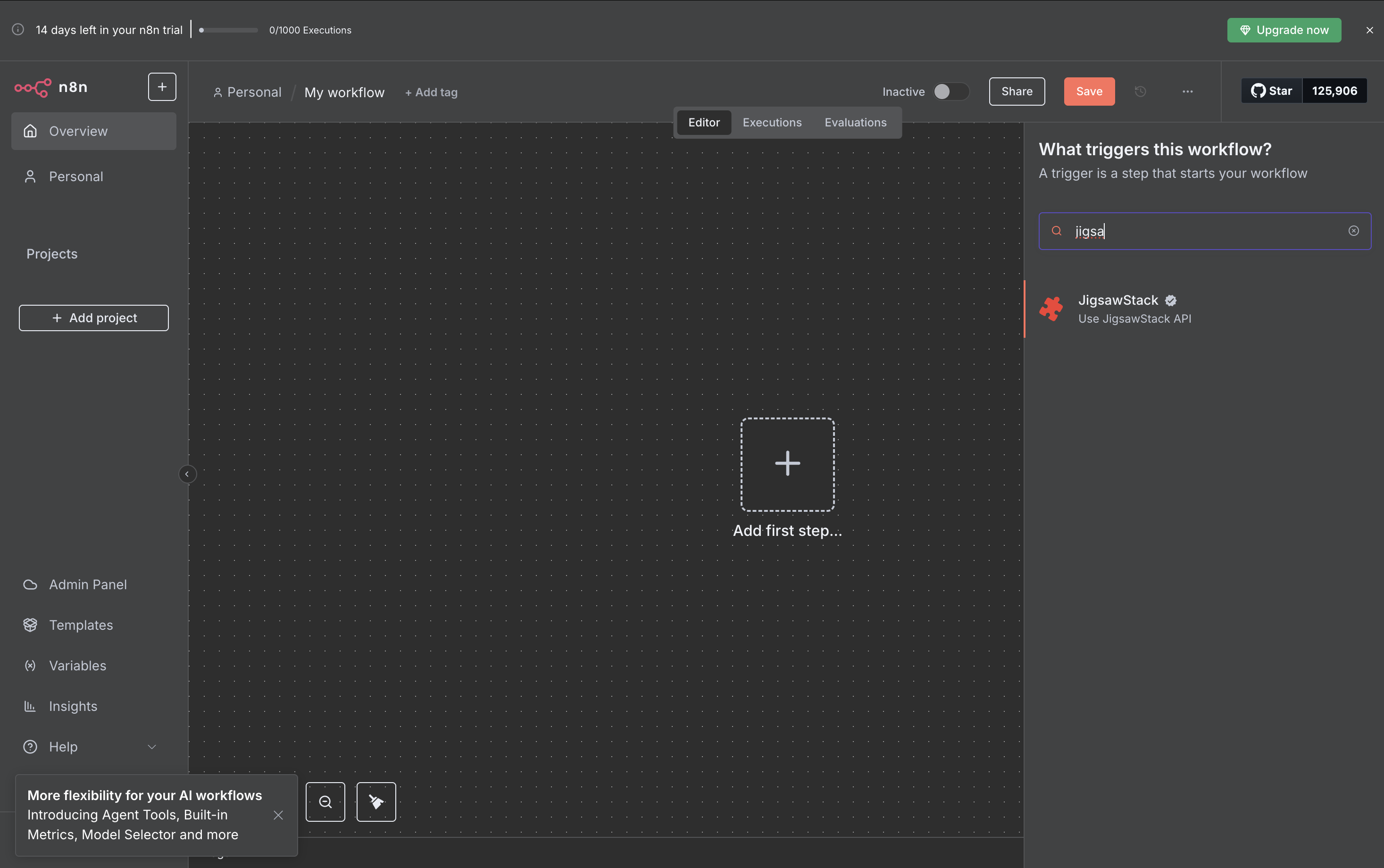
-
Install Node
Hit the
install nodeif not already installed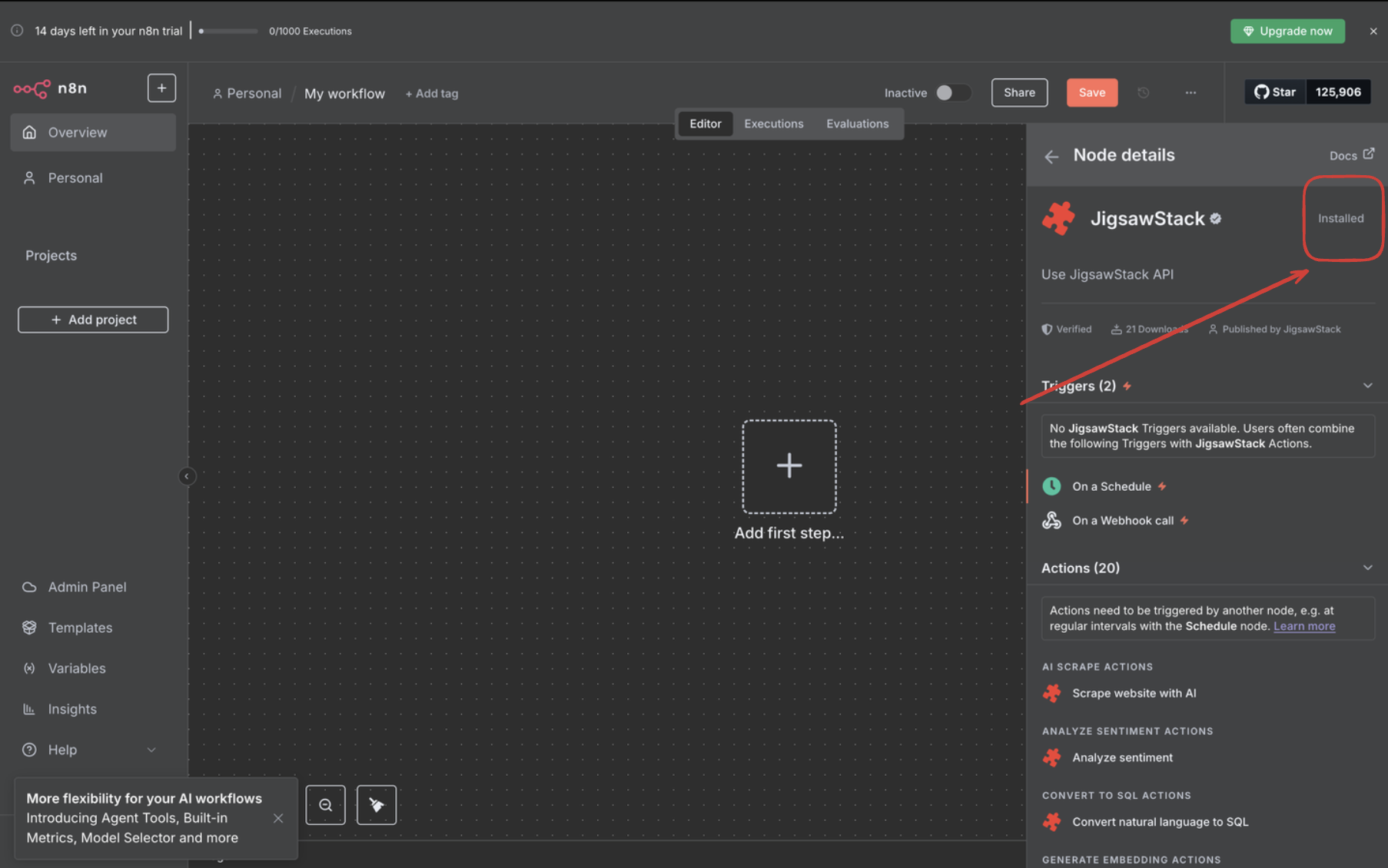
-
Add credentials
Get your API Key from your JigsawStack dashboard.
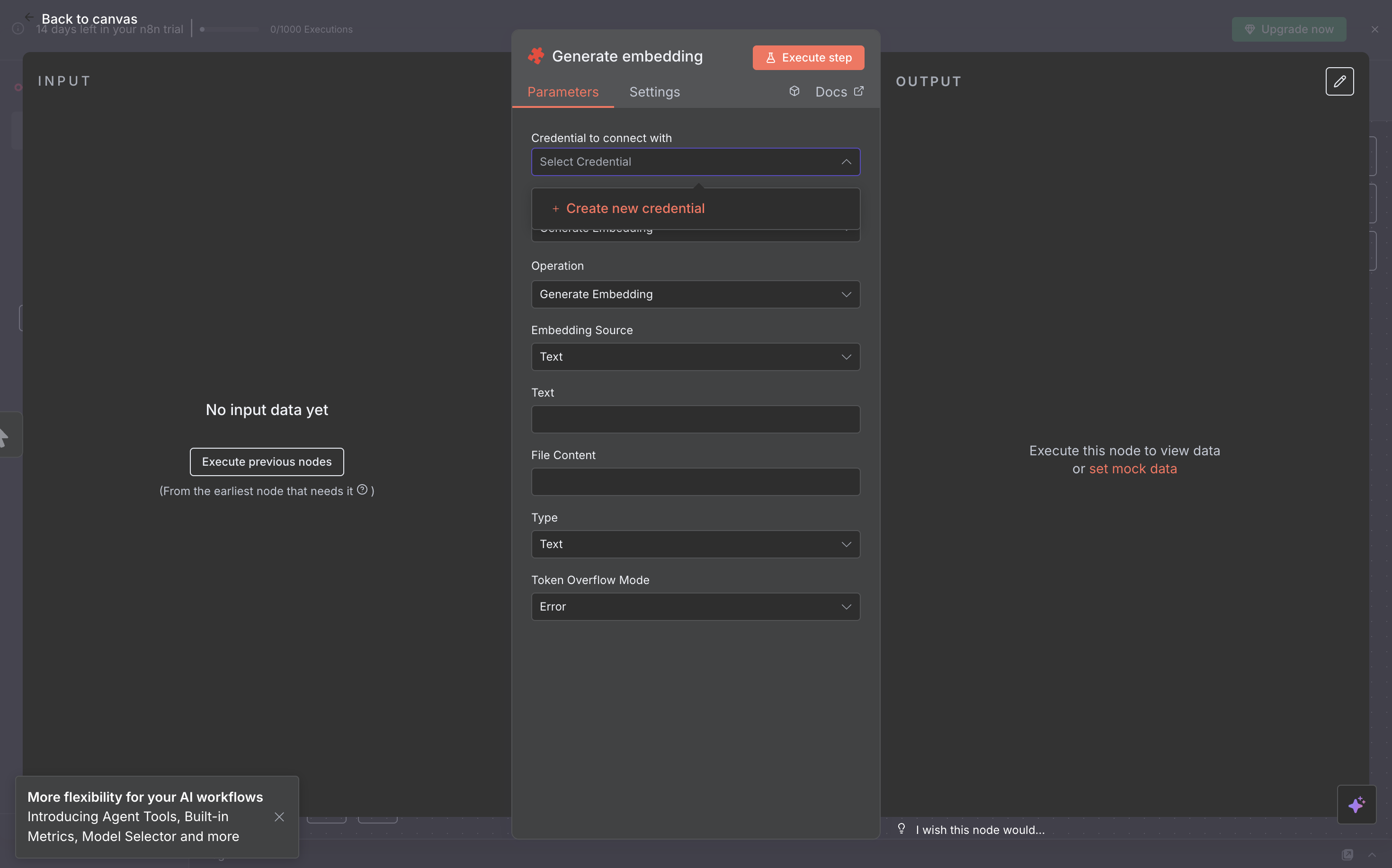
-
Hit execute
Execute the node that you have selected.
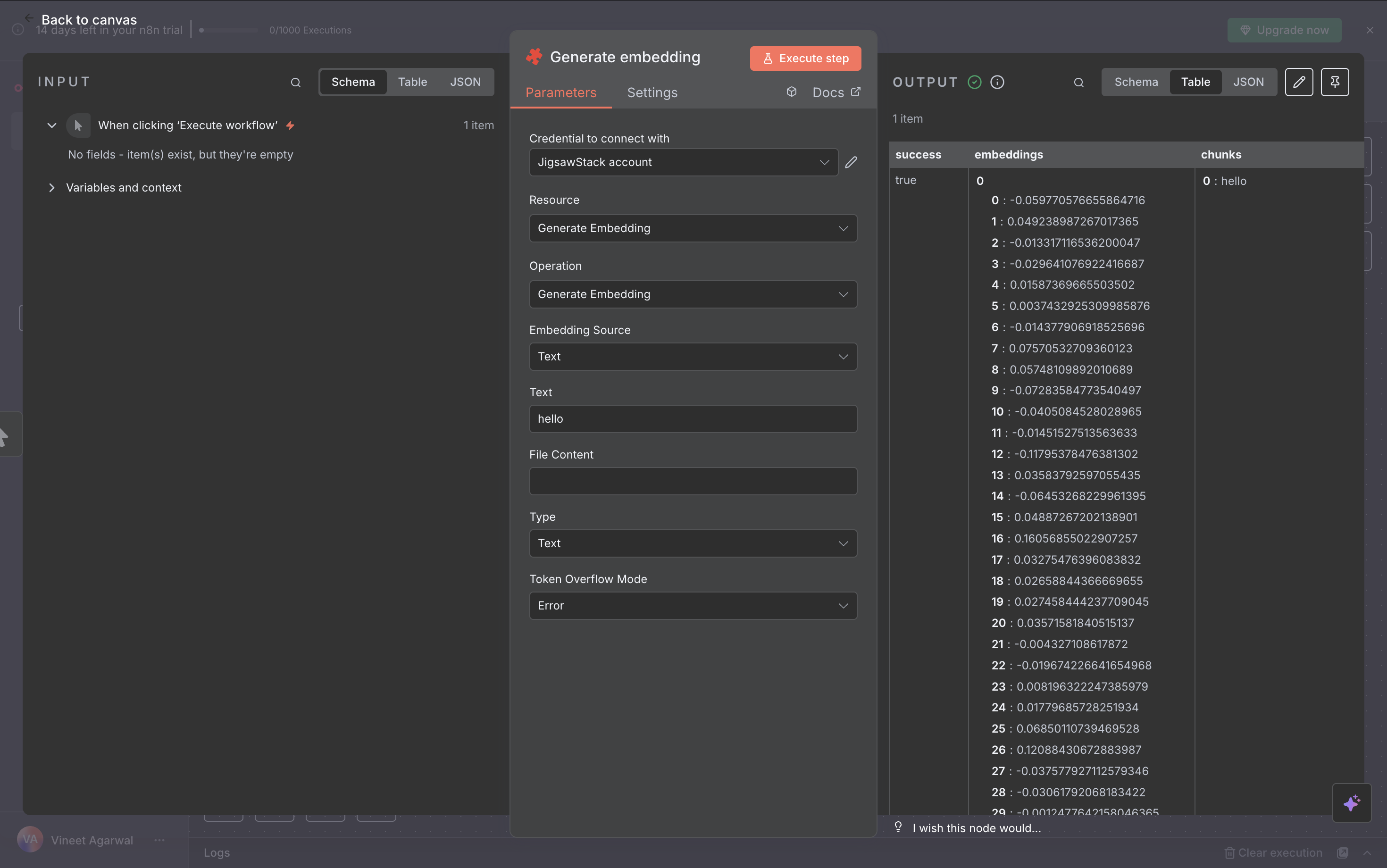
Self-hosted n8n
For self-hosted n8n installations, you’ll need to install the JigsawStack node manually:- Install the Node:
- Add Your API Key:
In n8n, go to Settings > Credentials
Click “New” and select “JigsawStack API”
Enter your API key from your JigsawStack dashboard - Add the Node to Your Workflow:
Drag the JigsawStack node into your workflow
Select the operation you want (e.g., Sentiment Analysis, Image Generation)
Configure the parameters as needed
Connect with other nodes to automate your process
Why Use JigsawStack in n8n?
Optimized for speed and cost – Lightweight models that work fast and scale wellComposable inside workflows – Integrate easily with hundreds of other n8n nodes
Focused on use case fit – Each model is designed to solve real world, narrow problems
No ML setup required – Just call an endpoint, no fine tuning or infrastructure Whether you’re classifying content, processing images, analyzing sentiment, or extracting structured data from the web JigsawStack makes it drop dead simple to bring AI into your workflows. Example Use Cases:
- Automatically summarize or translate incoming emails
- Detect spam, profanity, or sentiment in user generated content
- Generate images or speech from text for marketing automation
- Scrape and extract data from websites using AI
- Convert natural language to SQL for database queries
- Moderate images for NSFW content before publishing
- Build custom AI powered bots and automations
Nodes available
- AI Scrape
- Analyze Sentiment
- Convert to SQL
- Generate Embedding
- HTML to Any
- Image Generation
- Make Prediction
- NSFW Detection
- Object Detection
- Process Image
- Profanity Detection
- Search Web
- Spam Detection
- Speech to Text
- Spell Check
- Summary
- Translate
- Translate Image
- Web Suggestion
Resources & Support
- Official n8n integration page: JigsawStack on n8n.io
- Official npm package: n8n-nodes-jigsawstack
- n8n Documentation: n8n.io